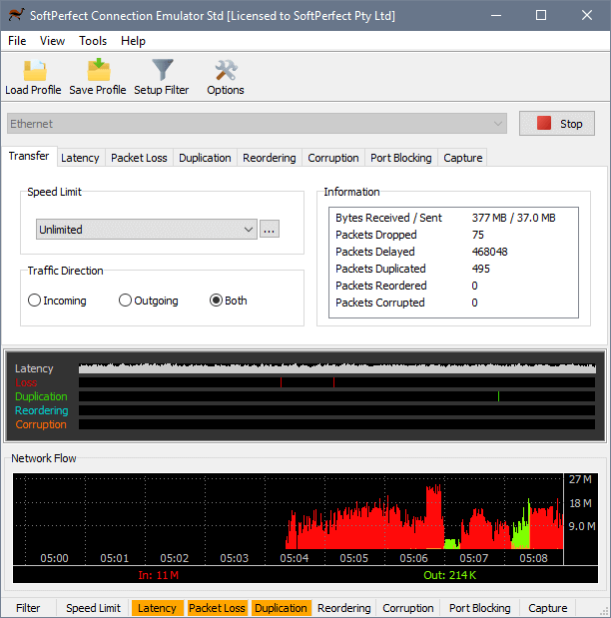SoftPerfect Connection Emulator 1.8.1
Free Trial Version
Publisher Description
SoftPerfect Connection Emulator (SCE) is a WAN environment emulator for network application developers, system administrators and network engineers. Software developers creating network-enabled applications, especially time-critical ones like VoIP software or real time protocols, need to thoroughly test their products in a range of environments.
Most applications work well on broadband connections, but what if your application will also be used on low-speed communication links such as GPRS or Satellite? This is where SCE comes in handy. It imitates a network connection with low bandwidth limits, latency and losses. Using SCE you can test how well your application performs on slow or long-distance connections to ensure the quality of your software product. SCE runs on any PC with Windows, allowing you to selectively apply bandwidth limits, introduce random or fixed delays on data flows, and simulate packet loss to mimic a low-grade communication channel. Download from www.softperfect.com
About SoftPerfect Connection Emulator
SoftPerfect Connection Emulator is a free trial software published in the Other list of programs, part of Network & Internet.
This program is available in English. It was last updated on 27 March, 2024. SoftPerfect Connection Emulator is compatible with the following operating systems: Windows.
The company that develops SoftPerfect Connection Emulator is SoftPerfect. The latest version released by its developer is 1.8.1. This version was rated by 39 users of our site and has an average rating of 4.7.
The download we have available for SoftPerfect Connection Emulator has a file size of 4.19 MB. Just click the green Download button above to start the downloading process. The program is listed on our website since 2022-07-16 and was downloaded 304 times. We have already checked if the download link is safe, however for your own protection we recommend that you scan the downloaded software with your antivirus. Your antivirus may detect the SoftPerfect Connection Emulator as malware if the download link is broken.
How to install SoftPerfect Connection Emulator on your Windows device:
- Click on the Download button on our website. This will start the download from the website of the developer.
- Once the SoftPerfect Connection Emulator is downloaded click on it to start the setup process (assuming you are on a desktop computer).
- When the installation is finished you should be able to see and run the program.